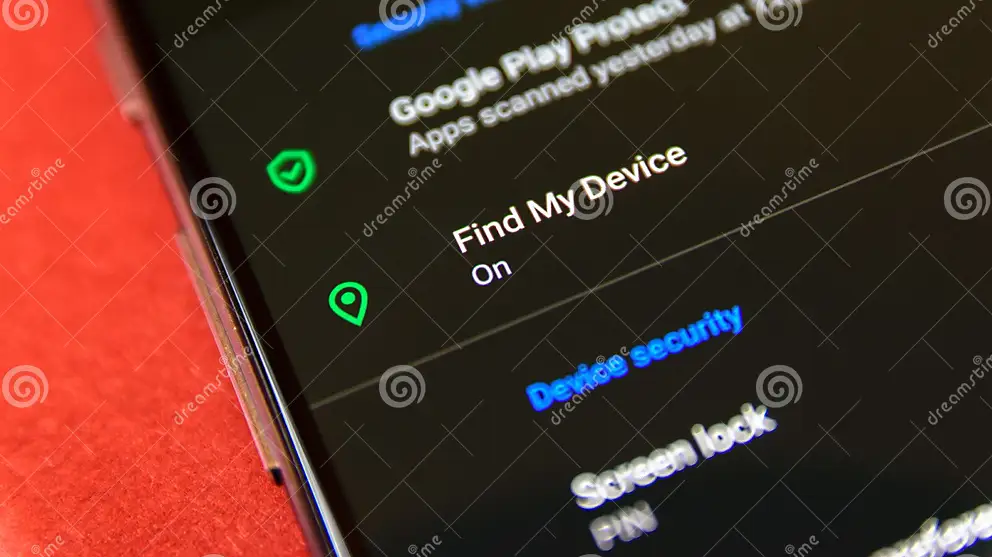Losing your phone is a modern-day inconvenience that can lead to much more than a simple loss of contact. With personal data, banking apps, photos, and messages, our smartphones have become a digital extension of our lives. Thankfully, Android offers a solution in the form of Google's Find My Device. This comprehensive guide will walk you through what it is, why you should use it, and how to set it up.
What is Find My Device?
Find My Device is a free service from Google that allows you to remotely locate, lock, or erase your Android device. Whether it's lost in the couch cushions or stolen, this feature is essential in the modern digital age.
Features:
- Locate: Pinpoints your device's location on a map.
- Ring: Makes your device ring at full volume for 5 minutes, even if it's set to silent.
- Lock: Secures your device with a new password.
- Erase: Wipes all data from your device.
Benefits of Using Find My Device
- Peace of Mind: Know that your personal information is safe even if your device is lost or stolen.
- Quick Recovery: Easily find your device in your home by making it ring.
- Remote Control: Lock or erase your phone if it's truly lost, keeping your personal data secure.
How to Set Up and Use Find My Device
Step 1: Enable Find My Device
- Go to Settings on your Android device.
- Tap Security & Location.
- Tap Find My Device and turn it on.
Step 2: Check Your Settings
- Make sure your device is connected to a Google account.
- Ensure that location is turned on.
- Make sure your device is visible on Google Play.
Step 3: Locate Your Device
- Visit the Find My Device website or download the Find My Device app on another Android device.
- Sign in to the Google account linked to your device.
- Select your device from the list.
- Choose between locating, ringing, locking, or erasing your device.
Step 4: Taking Additional Actions
- Ring: Click "Play Sound" to make your device ring.
- Lock: Click "Secure Device" to lock your device and display a message or phone number.
- Erase: Click "Erase Device" to permanently delete all data (this action cannot be undone).
Conclusion
Google's Find My Device is an indispensable tool for any Android user. It's not just about finding a misplaced phone but about securing personal and sensitive information. With the rising importance of smartphones in our daily lives, setting up and understanding how to use Find My Device should be a priority for every Android user.
Don't wait until it's too late! Set up Find My Device today and enjoy the peace of mind knowing that your device and data are safe.
I hope this blog post provides a comprehensive understanding of the Find My Device feature on Android. Feel free to let me know if you need any additional information or specific details!